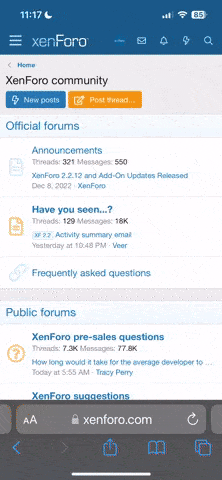Mattylad
Advanced Member level 3
- Joined
- Sep 7, 2009
- Messages
- 947
- Helped
- 231
- Reputation
- 464
- Reaction score
- 224
- Trophy points
- 1,323
- Location
- Lancashire UK.
- Activity points
- 7,234
HI, I am trying to build a cable test set that an apprentice started for his college project, it's got a fair bit of money sunk into it already so it's a shame to just
stop and throw it away so I am finishing it off.
So anyway, one of the cable tests it does is to check for the presence of a 390r resistor between 2 pins, had I been able to do this I would have used an arduino but he did not have time to learn that (neither do I), so I am stuck with only the ability to add 1 LED hole into the enclosure (it has an expensive custom fascia).
So what has me stumped is how to measure a resistor value and illuminate a single LED.
I'm thinking that perhaps having a bicolour LED and below value or missing would be yellow, in the correct range to be green and above the range to be red.
Can you suggest how I may do this please?
stop and throw it away so I am finishing it off.
So anyway, one of the cable tests it does is to check for the presence of a 390r resistor between 2 pins, had I been able to do this I would have used an arduino but he did not have time to learn that (neither do I), so I am stuck with only the ability to add 1 LED hole into the enclosure (it has an expensive custom fascia).
So what has me stumped is how to measure a resistor value and illuminate a single LED.
I'm thinking that perhaps having a bicolour LED and below value or missing would be yellow, in the correct range to be green and above the range to be red.
Can you suggest how I may do this please?